Online Task Manager
Let me tell you my first encounter with Windows Task Manager. I knew something was wrong with my computer, I knew where to look, but I did not know what to look for. I was facing a bunch of processes and in 90% of them I had no idea about their purpose. I guess there are many users still in this situation.
I had to learn the rough way about the meaning of each item in the least and gain insight into their bidding there. Nowadays the Internet has grown into such an extensive database that it is almost impossible not to find the information you need, application processes included. Lots of software solutions are perfectly able to provide the most basic information about the origin of a process as well as details on the developer, computer resource usage and even version. So when you are interested in a particular item it is really not a difficult task finding the application originating it.
It is like an online Task Manager. You get useful information on the selected process and also have access to different views. All processes running are displayed and the confidentiality of data transmission is very well defined in the Privacy Policy.
And on top of it all the service is absolutely free and open to anyone who needs an insight on the goings on of the system.
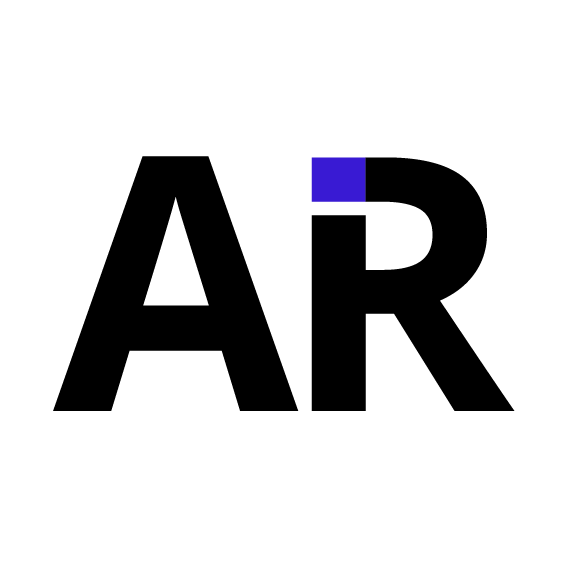

Leave a comment