Unite Windows and Linux With a Single Mouse Click
After the success I had with my previous tutorial about how to run Windows and a Linux distribution together on the same computer (with a single monitor, keyboard and mouse and no other magic tricks required), I decided to improve the installation method with an extremely easy-to-use one. The idea is the same as in the previous guide, to obtain a single desktop with two completely different operating systems: Windows XP and Ubuntu Linux!
So, if you’re wondering what do you need to get started, let me tell you
that you must have a usable and stable Ubuntu (other Linux distributions will work) computer with at least 1 GB RAM and a modern processor (Intel Core 2 Duo or equivalent). These are also the components on which I’ve tested the following guide! Ready? Excited? Let’s go!
Advantages of this guide:
· Much easier installation method
· Works with any Windows version
· Less software to configure and install
Disadvantages of this guide:
· No desktop effects! That means, Compiz Fusion will not play nice with VirtualBox in Seamless mode.
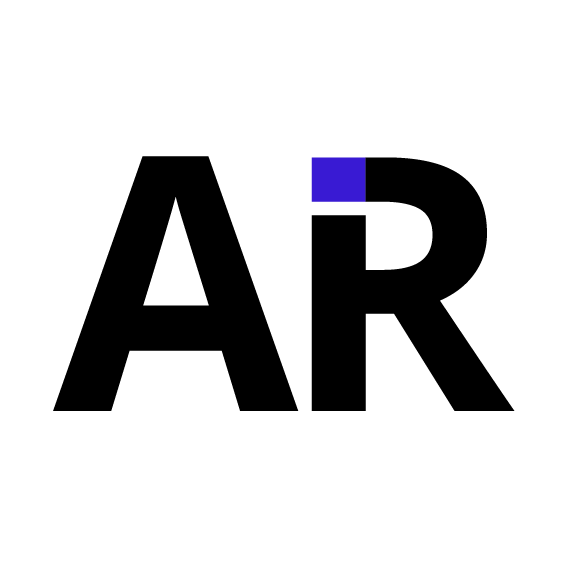

Leave a comment